Find out how to add content to your virtual exhibition stand by watching our latest loom video here. Or continue reading to follow our step by step guide.
1. Login to your microsite and head to virtual expos
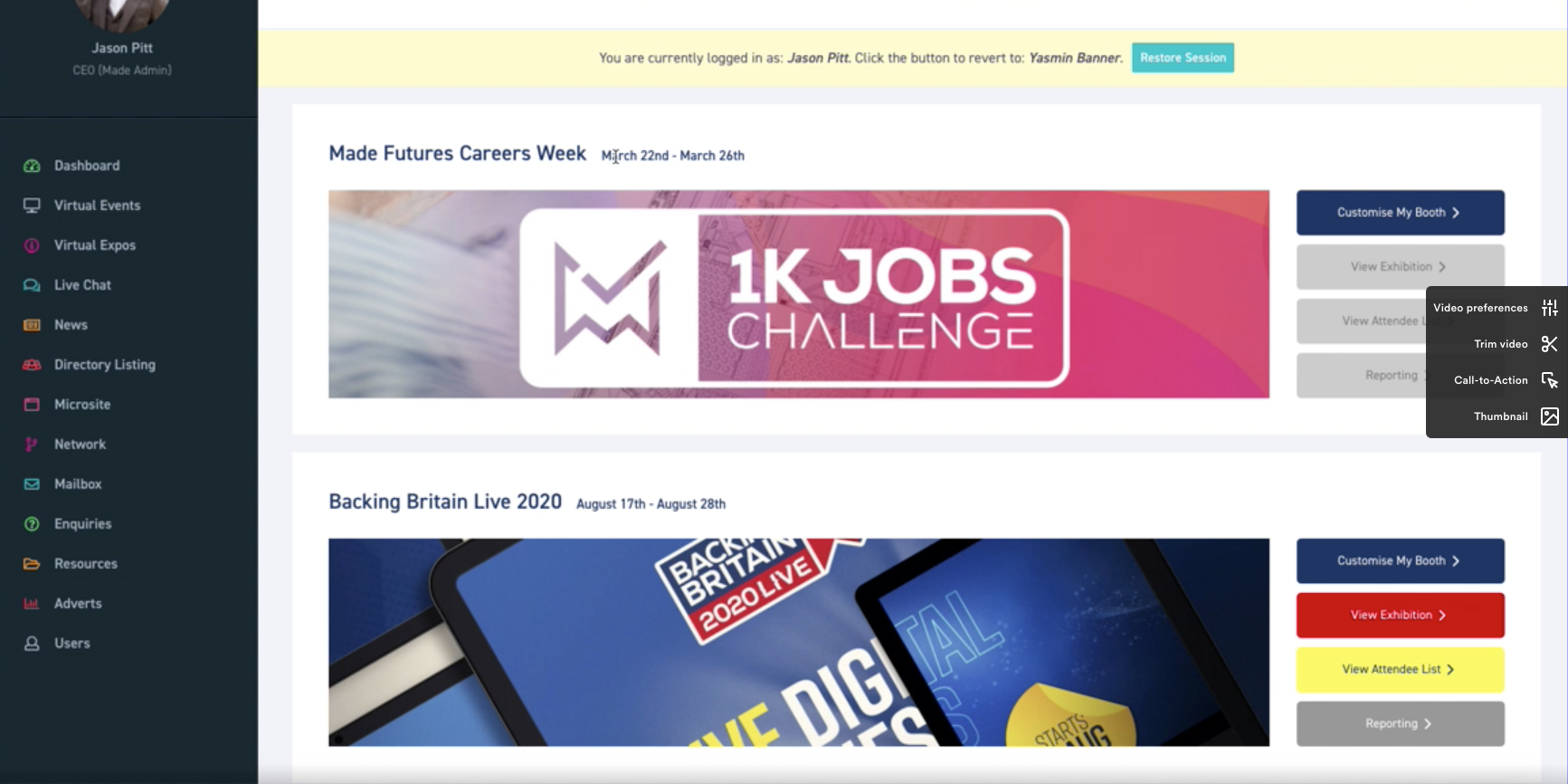
2. Click customise my booth and add your content to each stage. Make sure to press save changes before you leave the page!
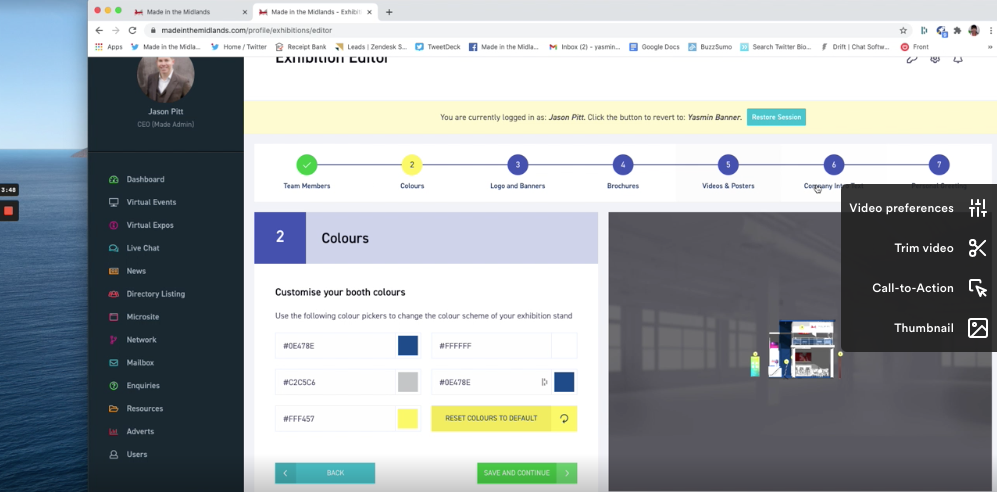

Ask about FREE plans, other memberships Live and hybrid events or anything else.
TALK TO SALES©Copyright. 2025. All rights reserved.
Privacy Policy | Terms & Conditions
Made in the Midlands is a licensed franchise of Made in Group.
Enter your name, email and company to connect to a member of our team