Find out how you can watch past virtual events at the backend of your microsite by watching the video tutorial HERE. Or continue reading to learn how with the step by step guide.
1. Head to the home page of the Made in the Midlands or Made in Yorkshire website, depending on what membership region you are in. Then click my account in the top right-hand corner
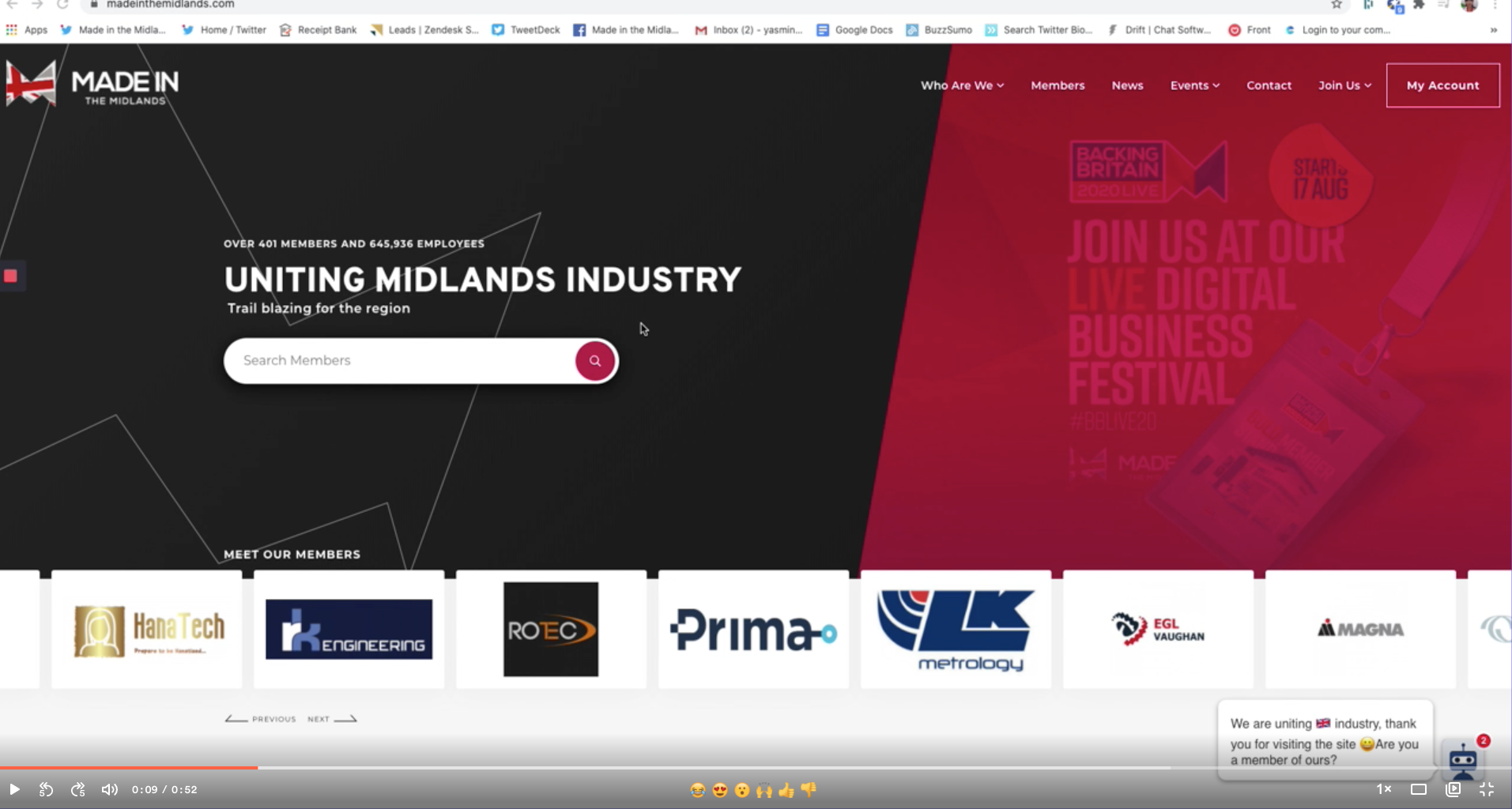
2. Once you have logged into your microsite with your credentials, click virtual events on the left-hand side. (If you have forgotten your password, see how to reset it here.)
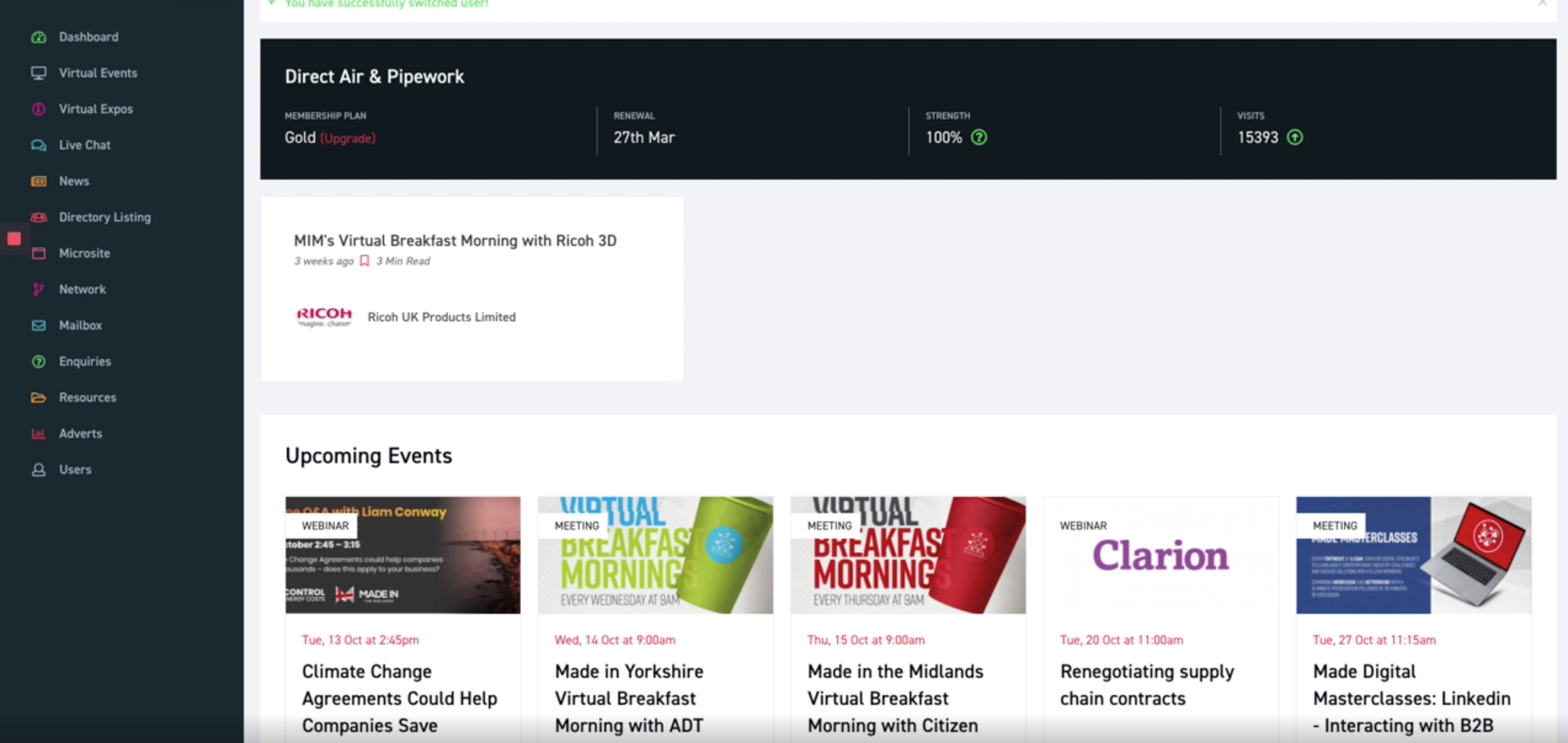
3. Scroll down and you will see Past Events where you can watch any recorded event from the Made in Group
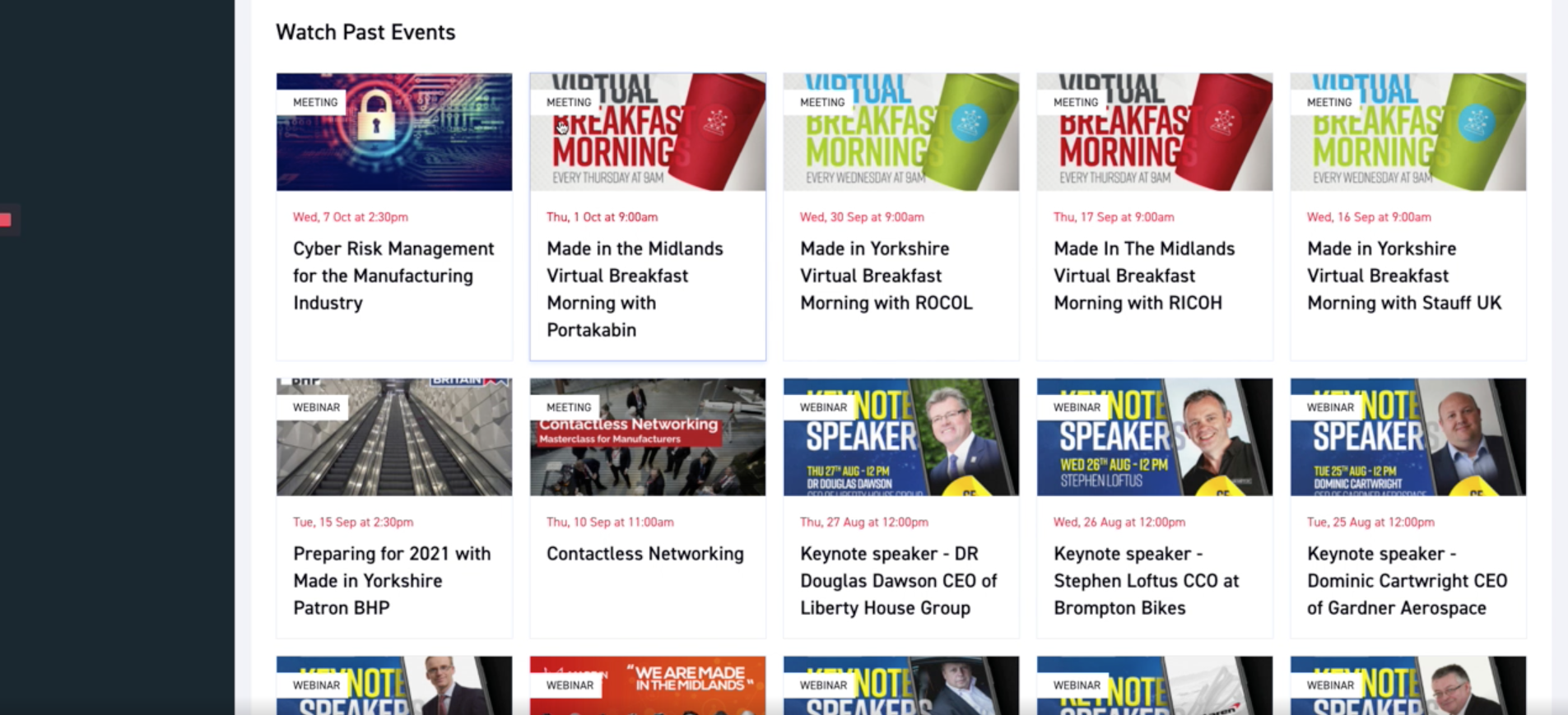

Ask about FREE plans, other memberships Live and hybrid events or anything else.
TALK TO SALES©Copyright. 2025. All rights reserved.
Privacy Policy | Terms & Conditions
Made in the Midlands is a licensed franchise of Made in Group.
Enter your name, email and company to connect to a member of our team